

Solution to OneNote missing from Office 365 and Office 2019 The OneNote icon is showing on the installation screen. Download the latest version of Office 365 or Office 2019 and install it on the systems. New installations from March 2020 and later with Office 2019 will have the OneNote desktop installed. As of March 2020, the OneNote desktop app is once again installed alongside the Word, PowerPoint, and Excel desktop apps. OneNote was previously excluded from Office 2019 installations. Microsoft update about the missing OneNote 2016 in office 365 and Office 2019: A lot of users don’t want to use the Windows 10 version of OneNote.

Microsoft removed the OneNote 2016 application because they want the users to use the OneNote for Windows 10 application in the Microsoft Store.
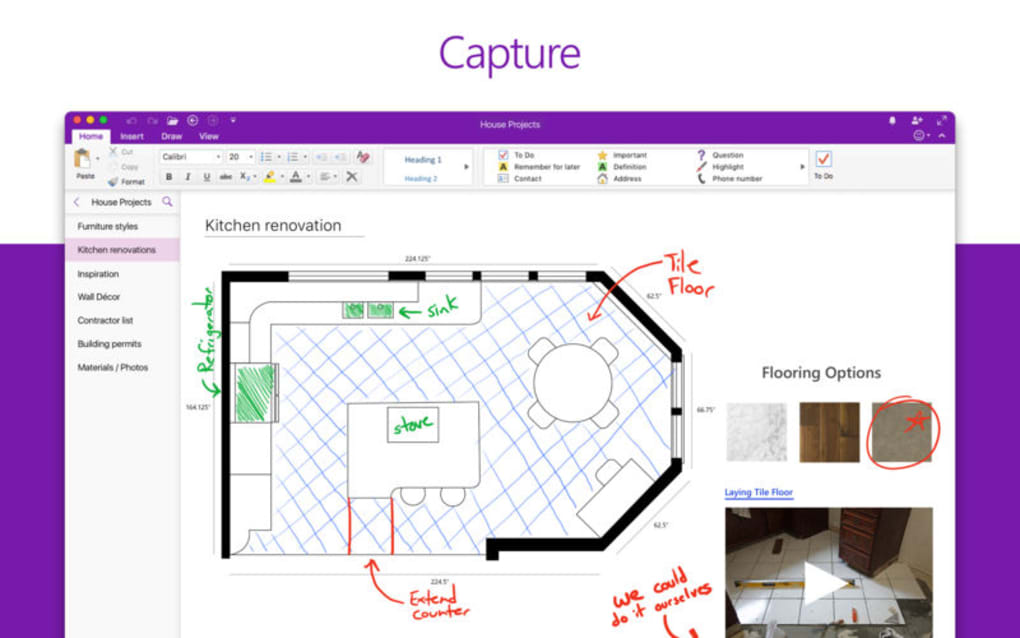
OneNote missing from Office 365 and Office 2019.


 0 kommentar(er)
0 kommentar(er)
